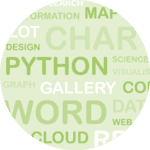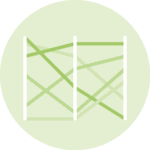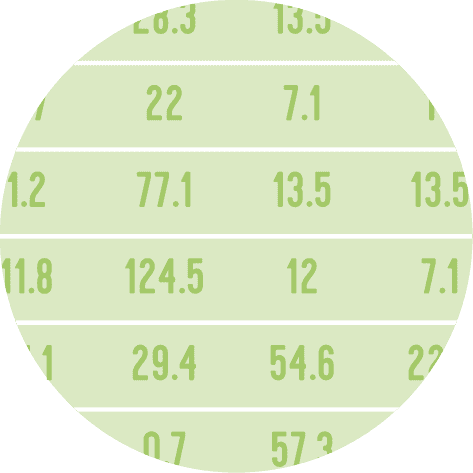Wordcloud
A basic wordcloud can be generated from text using the WordCloud() object of the wordcloud library with the generate(text) method. The parameters used in this example are:
width: width of the canvasheight: height of the canvas
# Libraries
from wordcloud import WordCloud
import matplotlib.pyplot as plt
# Create a list of word
text=("""Python Python Python Matplotlib Matplotlib Seaborn
Network Plot Violin Chart Pandas Datascience Wordcloud
Spider Radar Parrallel Alpha Color Brewer Density Scatter
Barplot Barplot Boxplot Violinplot Treemap Stacked Area
Chart Chart Visualization Dataviz Donut Pie Time-Series
Wordcloud Wordcloud Sankey Bubble""")
# Create the wordcloud object
wordcloud = WordCloud(width=480, height=480).generate(text)
# Display the generated image:
plt.imshow(wordcloud, interpolation='bilinear')
plt.axis("off")
plt.margins(x=0, y=0)
plt.show()Going further
Discover how to customize your wordcloud by changing size, color and more and using a shape mask.