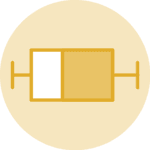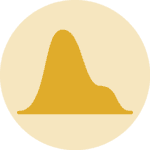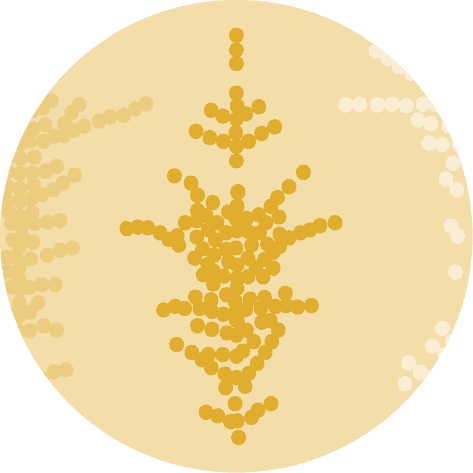Using a color palette
Using a palette can help discriminate between several groups and get a better sens of data. You may refer to Seaborn documentation for extensive information on this topic.
# libraries & dataset
import seaborn as sns
import matplotlib.pyplot as plt
sns.set_theme(style="darkgrid")
df = sns.load_dataset('iris')
sns.boxplot(x=df["species"], y=df["sepal_length"], palette="Blues")
plt.show()Applying a uniform color
Of course you can easily apply an uniform color to every boxes. Find a list of the numerous colors you can use here. The most common ones are
b: blue
g: green
r: red
c: cyan
m: magenta
y: yellow
k: black
w: white
# libraries & dataset
import seaborn as sns
import matplotlib.pyplot as plt
sns.set_theme(style="darkgrid")
df = sns.load_dataset('iris')
sns.boxplot(x=df["species"], y=df["sepal_length"], color='skyblue')
plt.show()Specifying a color for each distribution
Specifying colors 'by hand' is quickly performed by creating a dictionnary composed of 'category': 'color' pairs as key:value, such as we did in the following example with my_pal.
# libraries & dataset
import seaborn as sns
import matplotlib.pyplot as plt
sns.set_theme(style="darkgrid")
df = sns.load_dataset('iris')
my_pal = {"versicolor": "g", "setosa": "b", "virginica":"m"}
sns.boxplot(x=df["species"], y=df["sepal_length"], palette=my_pal)
plt.show()Highliting a particular group
You may want to highlight one distribution among others, and this can be done again by creating a custom palette dictionnary, such as before.
# libraries & dataset
import seaborn as sns
import matplotlib.pyplot as plt
sns.set_theme(style="darkgrid")
df = sns.load_dataset('iris')
my_pal = {species: "r" if species == "versicolor" else "b" for species in df.species.unique()}
sns.boxplot( x=df["species"], y=df["sepal_length"], palette=my_pal)
plt.show()Adding transparency to your figure
I personally think that charts look better with transparency. I find out how to do it using mwaskom's Github post.
If you want to dig deeper on the matter, you can start with matplotlib documentation on Artist objects.
# libraries & dataset
import seaborn as sns
import matplotlib.pyplot as plt
sns.set_theme(style="darkgrid")
df = sns.load_dataset('iris')
# usual boxplot, plotted on a matplotlib.axes object named ax
ax = sns.boxplot(x='species', y='sepal_length', data=df)
# adding transparency to colors
for patch in ax.artists:
r, g, b, a = patch.get_facecolor()
patch.set_facecolor((r, g, b, .3))
plt.show()