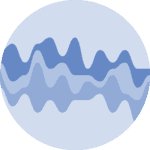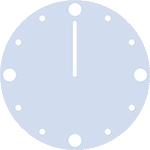import matplotlib.pyplot as plt
import numpy as npLet's get started by creating some fake data.
time = np.arange(12)
income = np.array([5, 9, 6, 6, 10, 7, 6, 4, 4, 5, 6, 4])
expenses = np.array([6, 6, 8, 3, 6, 9, 7, 8, 6, 6, 4, 8])And now let's make the plot:
# Initialize figure and axis
fig, ax = plt.subplots(figsize=(8, 8))
# Plot lines
ax.plot(time, income, color="green")
ax.plot(time, expenses, color="red")
# Fill area when income > expenses with green
ax.fill_between(
time, income, expenses, where=(income > expenses),
interpolate=True, color="green", alpha=0.25,
label="Positive"
)
# Fill area when income <= expenses with red
ax.fill_between(
time, income, expenses, where=(income <= expenses),
interpolate=True, color="red", alpha=0.25,
label="Negative"
)
ax.legend();Note what's the result if interpolate=False:
# Initialize figure and axis
fig, ax = plt.subplots(figsize=(8, 8))
# Plot lines
ax.plot(time, income, color="green")
ax.plot(time, expenses, color="red")
# Fill area when income > expenses with green
ax.fill_between(
time, income, expenses, where=(income > expenses),
interpolate=False, color="green", alpha=0.25
)
# Fill area when income <= expenses with red
ax.fill_between(
time, income, expenses, where=(income <= expenses),
interpolate=False, color="red", alpha=0.25
);Setting interpolate to True calculates the intersection point between the two lines and extends the filled region up to this point, which results in the better looking filled area.