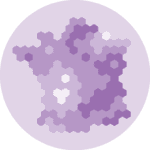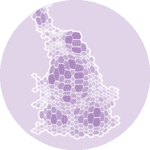This example comes directly from the plotly official documentation. Plotly nicely agreed to share this example here, but you should definitely have a look to their doc.
Numeric data
A choropleth map displays the value of a numeric variable as a color for each region of a map. In this example, we will consider the unemployment rate of each county in the US. Let's load this variable and check its distribution:
# Import the pandas library
import pandas as pd
import matplotlib.pyplot as plt
# Import the data from the web
df = pd.read_csv("https://raw.githubusercontent.com/plotly/datasets/master/fips-unemp-16.csv",
dtype={"fips": str})
# Check the distribution of the variable with seaborn:
import seaborn as sns
sns.set_theme(style="darkgrid")
sns.histplot(data=df, x="unemp")
plt.show();
Choropleth
plotly.express allows to build the choropleth map thanks to its choropleth() function. Note that setting the scope parameter to usa allows to set states like the Hawaii or Alaska to be moved close to the rest of the country.
# Load the county boundary coordinates
from urllib.request import urlopen
import json
with urlopen('https://raw.githubusercontent.com/plotly/datasets/master/geojson-counties-fips.json') as response:
counties = json.load(response)
# Build the choropleth
import plotly.express as px
fig = px.choropleth(df,
geojson=counties,
locations='fips',
color='unemp',
color_continuous_scale="Viridis",
range_color=(0, 12),
scope="usa",
labels={'unemp':'unemployment rate'}
)
fig.update_layout(margin={"r":0,"t":0,"l":0,"b":0})
# Improve the legend
fig.update_layout(coloraxis_colorbar=dict(
thicknessmode="pixels", thickness=10,
lenmode="pixels", len=150,
yanchor="top", y=0.8,
ticks="outside", ticksuffix=" %",
dtick=5
))
fig.show()Save as html if needed:
# If you need to save this file as a standalone html file:
fig.write_html("../../static/interactiveCharts/choropleth-map-plotly-python.html")Include it in a jupyter notebook with an iframe:
%%html
<iframe src="../../interactiveCharts/choropleth-map-plotly-python.html" width="800" height="600" title="Choropleth map with plotly" style="border:none"></iframe>