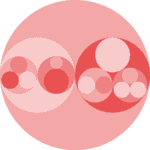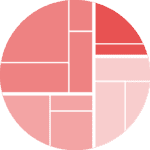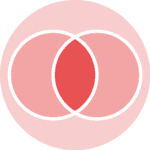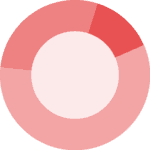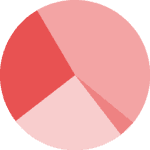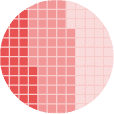Libraries
First, we need to load a few libraries:
- pandas: to handle the data
- matplotlib: to draw the chart
circlify: for computing the size and position of the circles
import pandas as pd
import matplotlib.pyplot as plt
import circlify📍 Data
A basic circle packing chart based on 1 level of hierarchy only requires a 2 columns data frame. The first column provides the name of each item (used for labeling). The second column provides a numeric value for the item. It controls the bubble size.
df = pd.DataFrame({
'Name': ['A', 'B', 'C', 'D', 'E', 'F'],
'Value': [10, 2, 23, 87, 12, 65]
})You can type df.head(3) to observe the 3 first rows of this dataset in case you're not sure how it looks like 🧐 .
🖥️ Circle Packing algorithm
In a basic circle packing chart with one level of hierarchy, each entity of the dataset is represented by a circle. The circle size is proportional to the item value it represents.
The hardest part of the job is to compute the position and size of each circle. Fortunately, the circlify library offers a circlify() function that does the computation. It requires as input:
data: (necessary) A list of positive values sorted from largest to smallesttarget_enclosure: (optional) A target enclosure where the packed circles should fit (default to the unit circle (0, 0, 1))show_enclosure: (optional) A boolean indicating if the target enclosure should be appended to the output (default to False)
Let's compute circle positions for the dataset created above.
# compute circle positions
circles = circlify.circlify(
df['Value'].tolist(),
show_enclosure=False,
target_enclosure=circlify.Circle(x=0, y=0, r=1)
)
# reverse the order of the circles to match the order of data
circles = circles[::-1]I strongly advise to use print(circles) to have a look to this newly created object. You will see that it provides x, y and r for each item of our dataset 🎉 .
📊 Basic chart
# Create just a figure and only one subplot
fig, ax = plt.subplots(figsize=(10, 10))
# Remove axes
ax.axis('off')
# Find axis boundaries
lim = max(
max(
abs(circle.x) + circle.r,
abs(circle.y) + circle.r,
)
for circle in circles
)
plt.xlim(-lim, lim)
plt.ylim(-lim, lim)
# print circles
for circle in circles:
x, y, r = circle
ax.add_patch(plt.Circle((x, y), r, alpha=0.2, linewidth=2, fill=False))🎨 Visual tweaks
Let's make something pretty and more insightful from this. Let's add a title, color the bubbles and add labels:
# Create just a figure and only one subplot
fig, ax = plt.subplots(figsize=(10, 10))
# Title
ax.set_title('Basic circular packing')
# Remove axes
ax.axis('off')
# Find axis boundaries
lim = max(
max(
abs(circle.x) + circle.r,
abs(circle.y) + circle.r,
)
for circle in circles
)
plt.xlim(-lim, lim)
plt.ylim(-lim, lim)
# list of labels
labels = df['Name']
# print circles
for circle, label in zip(circles, labels):
x, y, r = circle
ax.add_patch(plt.Circle((x, y), r, alpha=0.2, linewidth=2))
plt.annotate(
label,
(x, y),
va='center',
ha='center'
)Note: the
circlizelibrary offers abubbles()function that does all the drawing for you. But it does not provide a lot of customization, so I feel likematplotlibis a better option here.
Space between bubbles
You can easily add spacing between bubbles. You just have to provide a percentage of the radius parameter of add_patch() (70% here).
# Create just a figure and only one subplot
fig, ax = plt.subplots(figsize=(10, 10))
# Title
ax.set_title('Basic circular packing')
# Remove axes
ax.axis('off')
# Find axis boundaries
lim = max(
max(
abs(circle.x) + circle.r,
abs(circle.y) + circle.r,
)
for circle in circles
)
plt.xlim(-lim, lim)
plt.ylim(-lim, lim)
# list of labels
labels = df['Name']
# print circles
for circle, label in zip(circles, labels):
x, y, r = circle
ax.add_patch(plt.Circle((x, y), r*0.7, alpha=0.9, linewidth=2,
facecolor="#69b2a3", edgecolor="black"))
plt.annotate(label, (x, y), va='center', ha='center', bbox=dict(
facecolor='white', edgecolor='black', boxstyle='round', pad=.5))Going further
This post explains how to create a circular packing chart using matplotlib and the circlify package.
You might be interested in how to create a circular packing with multiple hierarchy or creating a treemap.