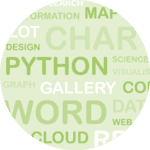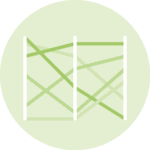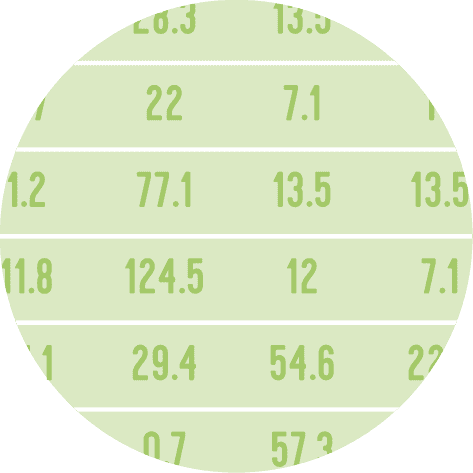If you are using aggregated values in a barplot, error bars will give you a general idea of how precise a measurement is. This example shows how to add error bars into your chart.
By default, the barplot() function draws error bars in the plot with 95% confidence interval. You can remove error bars by passing ci=None argument. ci parameter controls the size of confidence intervals to draw around estimated values (Note that if you want to draw the standard deviation of the observations, you should pass ci="sd").
Additionally, you can change the width of the caps on error bars with the capsize parameter.
# import libraries
import seaborn as sns
import numpy as np
import matplotlib.pyplot as plt
# load dataset
tips = sns.load_dataset("tips")
# Set the figure size
plt.figure(figsize=(14, 8))
# plot a bar chart
ax = sns.barplot(x="day", y="total_bill", data=tips, estimator=np.mean, ci=85, capsize=.2, color='lightblue')