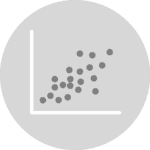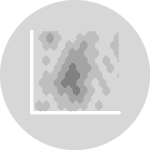Using seaborn library, you can plot a basic scatterplot with the ability to use color encoding for different subsets of data. In the following examples, the iris dataset from seaborn repository is used. Using hue argument, it is possible to define groups in your data by different colors or shapes.
Map a color per group
This example uses lmplot() function of seaborn library. In order to define each species with different colors, species column of the dataset given in hue argument. The list of arguments needed for the function is:
x: positions of points on the X axisy: positions of points on the Y axisdata: datasetfit_reg: if True, show the linear regression fit linehue: variables that define subsets of the datalegend: if True, add a legend
Note that the legend is specified in through matplotlib, instead of seaborn itself. In order to specifically define a location of the legend, plt.legend() can be used.
# library & dataset
import seaborn as sns
import matplotlib.pyplot as plt
df = sns.load_dataset('iris')
# Use the 'hue' argument to provide a factor variable
sns.lmplot( x="sepal_length", y="sepal_width", data=df, fit_reg=False, hue='species', legend=False)
# Move the legend to an empty part of the plot
plt.legend(loc='lower right')
plt.show()Map a marker per group
It is also possible to define categories with different marker shapes. You can do it by giving markers argument to the function:
markers: a list of marker shapes
# library & dataset
import seaborn as sns
import matplotlib.pyplot as plt
df = sns.load_dataset('iris')
# give a list to the marker argument
sns.lmplot( x="sepal_length", y="sepal_width", data=df, fit_reg=False, hue='species', legend=False, markers=["o", "x", "1"])
# Move the legend to an empty part of the plot
plt.legend(loc='lower right')
plt.show()Use another palette
Instead of using default color pallette, you can specify your pallette choice by palette parameter. There are many palettes available in seaborn including deep, muted, bright, pastel, dark, and colorblind.
# library & dataset
import seaborn as sns
import matplotlib.pyplot as plt
df = sns.load_dataset('iris')
# Use the 'palette' argument
sns.lmplot( x="sepal_length", y="sepal_width", data=df, fit_reg=False, hue='species', legend=False, palette="Set2")
# Move the legend to an empty part of the plot
plt.legend(loc='lower right')
plt.show()Control color of each group
Another alternative to specify a color palette for dataset groups in a seaborn scatterplot is creating a dictionary mapping hue levels to matplotlib colors.
# library & dataset
import seaborn as sns
import matplotlib.pyplot as plt
df = sns.load_dataset('iris')
# Provide a dictionary to the palette argument
sns.lmplot( x="sepal_length", y="sepal_width", data=df, fit_reg=False, hue='species', legend=False, palette=dict(setosa="#9b59b6", virginica="#3498db", versicolor="#95a5a6"))
# Move the legend to an empty part of the plot
plt.legend(loc='lower right')
plt.show()