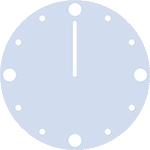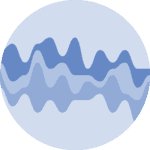About
This page showcases the work of Jan Kühn published as a web app called MeteoHist. It can be used to create Area over flexible baseline charts for temperature and precipitation data. The code has been published on GitHub.
The simplified example presented here, shows step by step how to use historical temperature data from open-meteo.com to compare a given year to the mean and percentile values of a reference period. The plot is created first using the Matplotlib library in Python and then Plotly, which allows to add interaction.
Import modules
First, we import the modules we need.
import datetime as dt
from calendar import isleap
import matplotlib as mpl
import matplotlib.dates as mdates
import matplotlib.pyplot as plt
import numpy as np
import pandas as pd
import plotly.graph_objects as go
import requests
import seaborn as sns
from matplotlib import ticker
from plotly.express.colors import sample_colorscale
from statsmodels.nonparametric.smoothers_lowess import lowessGet the data
For this plot, we use data from the Historical Weather API provided by open-meteo.com. It is based on data from reanalysis datasets of the European Union's Copernicus Programme. The data can be downloaded using a simple API call.
In this example, we will be using coordinates of Addis Ababa, Ethiopia and mean temperature two meters above the ground to compare the values of 2022 to the reference period 1961-1990.
# Define values to get mean temperature data from API
lat, lon = 9.035845, 38.752406
date_start = "1961-01-01"
date_end = "2022-12-31"
metric_data = "temperature_2m_mean"
units = "celsius"
# Construct the API URL
url = (
"https://archive-api.open-meteo.com/v1/archive?"
f"latitude={lat}&longitude={lon}&"
f"start_date={date_start}&end_date={date_end}&"
f"daily={metric_data}&timezone=auto"
f"&temperature_unit={units}"
)
# Get the data from the API
data = requests.get(url, timeout=30)
# Create new Dataframe from column "daily"
df_raw = pd.DataFrame(
{"date": data.json()["daily"]["time"], "value": data.json()["daily"][metric_data],}
)
# Convert date column to datetime
df_raw["date"] = pd.to_datetime(df_raw["date"])Have a look at the data:
df_raw| date | value | |
|---|---|---|
| 0 | 1961-01-01 | 12.3 |
| 1 | 1961-01-02 | 13.4 |
| 2 | 1961-01-03 | 13.3 |
| 3 | 1961-01-04 | 12.8 |
| 4 | 1961-01-05 | 12.8 |
| ... | ... | ... |
| 22640 | 2022-12-27 | 14.8 |
| 22641 | 2022-12-28 | 13.5 |
| 22642 | 2022-12-29 | 12.9 |
| 22643 | 2022-12-30 | 12.7 |
| 22644 | 2022-12-31 | 12.6 |
22645 rows × 2 columns
Transform data
Next, we have to apply some transformations. For the plot we need a dataframe with one row for each day of the year and columns holding the following values:
dayofyear: Day of the year (integer from 1 to 365, without leap days)p05: (Smoothed) 5th percentile of the reference period datamean: (Smoothed) mean of the reference period datap95: (Smoothed) 95th percentile of the reference period data2022: Temperature value for the year we compare (in this case 2022)2022_diff: Difference of the current year's value to the mean2022_alpha: Opacity values (0.6 if year's value is between p05 and p95, else 1)date: Datetime object of the day
# Define year and reference period
year = 2022
reference_period = (1961, 1990)
# Create a copy of the raw dataframe
df_f = df_raw.copy()
# Add column with day of year
df_f["dayofyear"] = df_f["date"].dt.dayofyear
# Remove all Feb 29 rows to get rid of leap days
df_f = df_f[~((df_f["date"].dt.month == 2) & (df_f["date"].dt.day == 29))].copy()
# Adjust "dayofyear" values for days after February 29th in leap years
df_f["dayofyear"] = df_f["dayofyear"].where(
~((df_f["date"].dt.month > 2) & (df_f["date"].dt.is_leap_year)),
df_f["dayofyear"] - 1,
)
# Reset index
df_f.reset_index(drop=True, inplace=True)
# Filter dataframe to reference period
data = df_f[df_f["date"].dt.year.between(*reference_period)].copy()
# Group by day of year and calculate 5th percentile, mean, and 95th percentile
data = (
data.groupby("dayofyear")["value"]
.agg(
[
("p05", lambda x: np.nanpercentile(x, 5)),
("mean", "mean"),
("p95", lambda x: np.nanpercentile(x, 95)),
]
)
.reset_index()
)
# Add smoothing using LOWESS (Locally Weighted Scatterplot Smoothing)
# to the 5th percentile, mean, and 95th percentile
for col in ["p05", "mean", "p95"]:
smoothed_values = lowess(
data[col],
data["dayofyear"],
is_sorted=True,
# Fraction of data used when estimating each y-value
# 1/12 roughly equals one month (= a lot of smoothing)
frac=1 / 12,
)
data[col] = smoothed_values[:, 1]
# Add column with year's value
data[f"{year}"] = df_f[df_f["date"].dt.year == year]["value"].reset_index(drop=True)
# Add column that holds the difference between the year's value and the mean
data[f"{year}_diff"] = data[f"{year}"] - data["mean"]
# Add date column
# If given year is a leap year, this has to be accounted for
# by adding 1 to the day of year after February 28th
dayofyear = data["dayofyear"]
if isleap(year):
dayofyear = data["dayofyear"].where(
data["dayofyear"] < 60, other=data["dayofyear"] + 1
)
data["date"] = dayofyear.apply(
lambda x: dt.datetime(year, 1, 1) + dt.timedelta(days=x - 1)
)Have a look at the dataframe:
data| dayofyear | p05 | mean | p95 | 2022 | 2022_diff | date | |
|---|---|---|---|---|---|---|---|
| 0 | 1 | 11.252559 | 13.130396 | 14.814301 | 16.6 | 3.469604 | 2022-01-01 |
| 1 | 2 | 11.322329 | 13.175637 | 14.847490 | 17.5 | 4.324363 | 2022-01-02 |
| 2 | 3 | 11.392410 | 13.220881 | 14.880949 | 16.0 | 2.779119 | 2022-01-03 |
| 3 | 4 | 11.462678 | 13.266079 | 14.914659 | 15.1 | 1.833921 | 2022-01-04 |
| 4 | 5 | 11.533004 | 13.311186 | 14.948560 | 15.3 | 1.988814 | 2022-01-05 |
| ... | ... | ... | ... | ... | ... | ... | ... |
| 360 | 361 | 11.675899 | 13.272582 | 14.799901 | 14.8 | 1.527418 | 2022-12-27 |
| 361 | 362 | 11.695305 | 13.285921 | 14.816865 | 13.5 | 0.214079 | 2022-12-28 |
| 362 | 363 | 11.714921 | 13.299838 | 14.834247 | 12.9 | -0.399838 | 2022-12-29 |
| 363 | 364 | 11.734664 | 13.314251 | 14.852072 | 12.7 | -0.614251 | 2022-12-30 |
| 364 | 365 | 11.754446 | 13.329053 | 14.870351 | 12.6 | -0.729053 | 2022-12-31 |
365 rows × 7 columns
Create the plot using Matplotlib
Now that we transformed the data, we can start creating the plot. First, we define a figure with some basic settings.
# Set seaborn style to white with horizontal grid lines
sns.set_style("white")
# Define some basic settings for the plot
plt.rcParams["figure.dpi"] = 100
mpl.rcParams["font.family"] = "sans-serif"
mpl.rcParams["font.sans-serif"] = "Lato"
mpl.rcParams["axes.labelsize"] = 11
mpl.rcParams["xtick.labelsize"] = 11
mpl.rcParams["ytick.labelsize"] = 11
# Create a new figure and axis
fig, axes = plt.subplots(figsize=(10, 7))
# Add title and subtitle
plt.suptitle(
f"Mean temperature in Addis Ababa, Ethiopia {year}",
fontsize=24,
fontweight="bold",
x=1,
ha="right",
)
plt.title(
(
f"Compared to historical daily mean temperatures "
f"({reference_period[0]}-{reference_period[1]})"
),
fontsize=14,
fontweight="normal",
x=1,
ha="right",
pad=20,
)
# Adjust the margin
fig.subplots_adjust(
left=0,
right=1,
top=0.87,
)
# Remove the borders of the plot
axes.spines["top"].set_visible(False)
axes.spines["bottom"].set_visible(False)
axes.spines["right"].set_visible(False)
axes.spines["left"].set_visible(False)
# Add horizontal grid lines
axes.grid(axis="y", color="0.9", linestyle="-", linewidth=1)Plot percentile lines and area between them
First we add the 5th and 95th percentile lines to the plot and fill the area between them. Since Matplotlib provides the zorder parameter, we can make sure that the percentile lines are plotted above the other elements.
# Plot the historical mean for each day of the year
axes.plot(
data.index,
data["mean"],
color="black",
zorder=10,
)
# Plot area between p05 and p95
percentiles = ["05", "95"]
axes.fill_between(
data.index,
data[f"p{percentiles[0]}"],
data[f"p{percentiles[1]}"],
color="#f8f8f8",
)
# Plot the percentile lines
for percentile in percentiles:
# Add dashed line for percentile
axes.plot(
data.index,
data[f"p{percentile}"],
label=f"{percentile}th Percentile",
color="black",
linestyle="dashed",
linewidth=0.5,
zorder=9,
)
# Place a label on the line
axes.text(
data.index[-1],
data[f"p{percentile}"].iloc[-1],
f"P{percentile}",
horizontalalignment="left",
verticalalignment="center",
color="black",
)
fig
Plot the difference between the year's value and the long-term mean
Next we add the daily values for the selected year. Of course we want the peaks to be displayed in a color, that represents the amount of deviation from the mean value. So we create two colorscales to be used: One for values above the mean and one for values below. We define a function to calculate these colorscales and combine them into one array.
Function to calculate colorscales
def get_colorscale_mpl(diff: np.ndarray) -> np.ndarray:
"""
Calculate colorscale for a given series of values.
"""
# Create masks for above and below mean
mask_above = diff > 0
mask_below = diff < 0
# Get absolute value of difference
diff = abs(diff)
# Create array of zeros with same shape as diff
diff_norm = np.zeros_like(diff)
# Calculate min and max for values above the mean and normalize to 0-1
if len(diff[mask_above]) > 0:
max_above, min_above = np.nanmax(diff[mask_above]), np.nanmin(diff[mask_above])
diff_norm[mask_above] = (diff[mask_above] - min_above) / (max_above - min_above)
# Calculate min and max for values below the mean and normalize to 0-1
if len(diff[mask_below]) > 0:
max_below, min_below = np.nanmax(diff[mask_below]), np.nanmin(diff[mask_below])
diff_norm[mask_below] = (diff[mask_below] - min_below) / (max_below - min_below)
# Choose a colormap
colormap_above = plt.get_cmap("YlOrRd")
colormap_below = plt.get_cmap("YlGnBu")
# Create an empty array of the length of diff_norm but with 4 channels
colors = np.zeros((len(diff_norm), 4))
# Sample colors from colormaps, using normalized values
colors[mask_above] = colormap_above(diff_norm[mask_above])
colors[~mask_above] = colormap_below(diff_norm[~mask_above])
return colorsPlot the values
# Get colorscale using the function defined before
colors = get_colorscale_mpl(data[f"{year}_diff"])
# Set opacity to 0.6 for values between p05 and p95, otherwise 1
opacity = np.where(
(data[f"{year}"] >= data["p05"]) & (data[f"{year}"] <= data["p95"]), 0.6, 1
)
# Plot the area above and below the mean separately
for method in ["above", "below"]:
# Create mask to filter for values above mean and reverse for below
mask = data[f"{year}"] > data[f"mean"]
if method == "below":
mask = ~mask
for i in range(len(data.index) - 1):
# Get values for current method, leave rest as NaN
values = np.full(mask.shape, np.nan)
values[mask] = data[mask][f"{year}"]
mean = data["mean"].to_numpy()
# To avoid mix-ups between colorscales, set tomorrow's value to mean
# if the area switches between above and below the mean
if (values[i] > mean[i]) ^ (values[i + 1] > mean[i + 1]):
values[i + 1] = mean[i + 1]
# Plot area between mean and year's value
axes.fill_between(
x=data.index[i : i + 2],
y1=values[i : i + 2],
y2=mean[i : i + 2],
color=colors[i],
alpha=opacity[i],
edgecolor="none",
zorder=8,
)
fig
Add alternating background color for months
# Define dict with first and last day of each even month
months_with_days = [(32, 59), (91, 120), (152, 181), (213, 243), (274, 304), (335, 365)]
# Add background color for these months
for month_span in months_with_days:
axes.axvspan(
month_span[0],
month_span[1],
facecolor="#f8f8f8",
edgecolor=None,
alpha=0.3,
zorder=0,
)
fig
Adjust axis tick labels
We change the x-axis to display month names instead of numbers and add "°C" to the y-axis tick labels.
# 16 is a slight approximation since months differ in number of days.
axes.xaxis.set_major_locator(mdates.MonthLocator())
axes.xaxis.set_minor_locator(mdates.MonthLocator(bymonthday=16))
axes.xaxis.set_major_formatter(ticker.NullFormatter())
axes.xaxis.set_minor_formatter(mdates.DateFormatter("%b"))
for tick in axes.xaxis.get_minor_ticks():
tick.tick1line.set_markersize(0)
tick.tick2line.set_markersize(0)
tick.label1.set_horizontalalignment("center")
# Make the first and last x-axis label invisible
if axes.get_xticklabels(minor=True):
axes.get_xticklabels(minor=True)[0].set_visible(False)
axes.get_xticklabels(minor=True)[-1].set_visible(False)
# Add °C to y-axis ticks
ticks = axes.get_yticks()
labels = [f"{int(x)}°C" for x in ticks]
axes.set_yticks(ticks, labels)
fig
Add annotations and data source
To make the chart easier to understand, we add annotations for mean line and percentile area and the data source.
# Add annotation for mean line, with arrow pointing to the line
axes.annotate(
f"Mean Temperature\n{reference_period[0]}-{reference_period[1]}",
xy=(74, data["mean"].iloc[74]),
xytext=(105, 12),
arrowprops={
"arrowstyle": "-",
"facecolor": "black",
"edgecolor": "black",
"shrinkB": 0, # Remove distance to mean line
},
horizontalalignment="center",
verticalalignment="center",
color="black",
zorder=10,
)
# Add annotation for mean line, with arrow pointing to the line
axes.annotate(
"90% of reference period\nvalues fall within the gray area",
xy=(196, 16),
xytext=(258, 19),
arrowprops={
"arrowstyle": "-",
"facecolor": "black",
"edgecolor": "black",
"shrinkB": 0, # Remove distance to mean line
},
horizontalalignment="center",
verticalalignment="center",
color="black",
zorder=10,
)
# Add data source
fig.text(
1,
0,
(
"Data: open-meteo.com, OSM "
"License: CC by-sa-nc 4.0 "
"Graph: Jan Kühn, https://yotka.org"
),
ha="right",
va="bottom",
fontsize=8,
alpha=0.5,
)
fig
Complete code for the plot
# Set seaborn style to white with horizontal grid lines
sns.set_style("white")
# Define some basic settings for the plot
plt.rcParams["figure.dpi"] = 100
mpl.rcParams["font.family"] = "sans-serif"
mpl.rcParams["font.sans-serif"] = "Lato"
mpl.rcParams["axes.labelsize"] = 11
mpl.rcParams["xtick.labelsize"] = 11
mpl.rcParams["ytick.labelsize"] = 11
# Create a new figure and axis
fig, axes = plt.subplots(figsize=(10, 7))
# Add title and subtitle
plt.suptitle(
f"Mean temperature in Addis Ababa, Ethiopia {year}",
fontsize=24,
fontweight="bold",
x=1,
ha="right",
)
plt.title(
(
f"Compared to historical daily mean temperatures "
f"({reference_period[0]}-{reference_period[1]})"
),
fontsize=14,
fontweight="normal",
x=1,
ha="right",
pad=20,
)
# Adjust the margin
fig.subplots_adjust(
left=0,
right=1,
top=0.87,
)
# Remove the borders of the plot
axes.spines["top"].set_visible(False)
axes.spines["bottom"].set_visible(False)
axes.spines["right"].set_visible(False)
axes.spines["left"].set_visible(False)
# Add horizontal grid lines
axes.grid(axis="y", color="0.9", linestyle="-", linewidth=1)
"""
Plot the historical mean for each day of the year
"""
axes.plot(
data.index,
data["mean"],
color="black",
zorder=10,
)
# Plot area between p05 and p95
percentiles = ["05", "95"]
axes.fill_between(
data.index,
data[f"p{percentiles[0]}"],
data[f"p{percentiles[1]}"],
color="#f8f8f8",
)
# Plot the percentile lines
for percentile in percentiles:
# Add dashed line for percentile
axes.plot(
data.index,
data[f"p{percentile}"],
label=f"{percentile}th Percentile",
color="black",
linestyle="dashed",
linewidth=0.5,
zorder=9,
)
# Place a label on the line
axes.text(
data.index[-1],
data[f"p{percentile}"].iloc[-1],
f"P{percentile}",
horizontalalignment="left",
verticalalignment="center",
color="black",
)
"""
Plot the difference between the year's value and the long-term mean
"""
# Get colorscale using the function defined before
colors = get_colorscale_mpl(data[f"{year}_diff"])
# Set opacity to 0.6 for values between p05 and p95, otherwise 1
opacity = np.where(
(data[f"{year}"] >= data["p05"]) & (data[f"{year}"] <= data["p95"]), 0.6, 1
)
# Plot the area above and below the mean separately
for method in ["above", "below"]:
# Create mask to filter for values above mean and reverse for below
mask = data[f"{year}"] > data[f"mean"]
if method == "below":
mask = ~mask
for i in range(len(data.index) - 1):
# Get values for current method, leave rest as NaN
values = np.full(mask.shape, np.nan)
values[mask] = data[mask][f"{year}"]
mean = data["mean"].to_numpy()
# To avoid mix-ups between colorscales, set tomorrow's value to mean
# if the area switches between above and below the mean
if (values[i] > mean[i]) ^ (values[i + 1] > mean[i + 1]):
values[i + 1] = mean[i + 1]
# Plot area between mean and year's value
axes.fill_between(
x=data.index[i : i + 2],
y1=values[i : i + 2],
y2=mean[i : i + 2],
color=colors[i],
alpha=opacity[i],
edgecolor="none",
zorder=8,
)
"""
Add alternating background color for months
"""
# Define dict with first and last day of each even month
months_with_days = [(32, 59), (91, 120), (152, 181), (213, 243), (274, 304), (335, 365)]
# Add background color for these months
for month_span in months_with_days:
axes.axvspan(
month_span[0],
month_span[1],
facecolor="#f8f8f8",
edgecolor=None,
alpha=0.3,
zorder=0,
)
"""
Adjust axis tick labels
"""
# 16 is a slight approximation since months differ in number of days.
axes.xaxis.set_major_locator(mdates.MonthLocator())
axes.xaxis.set_minor_locator(mdates.MonthLocator(bymonthday=16))
axes.xaxis.set_major_formatter(ticker.NullFormatter())
axes.xaxis.set_minor_formatter(mdates.DateFormatter("%b"))
for tick in axes.xaxis.get_minor_ticks():
tick.tick1line.set_markersize(0)
tick.tick2line.set_markersize(0)
tick.label1.set_horizontalalignment("center")
# Make the first and last x-axis label invisible
if axes.get_xticklabels(minor=True):
axes.get_xticklabels(minor=True)[0].set_visible(False)
axes.get_xticklabels(minor=True)[-1].set_visible(False)
# Add °C to y-axis ticks
ticks = axes.get_yticks()
labels = [f"{int(x)}°C" for x in ticks]
axes.set_yticks(ticks, labels)
"""
Add annotations and data source
"""
# Add annotation for mean line, with arrow pointing to the line
axes.annotate(
f"Mean Temperature\n{reference_period[0]}-{reference_period[1]}",
xy=(74, data["mean"].iloc[74]),
xytext=(105, 12),
arrowprops={
"arrowstyle": "-",
"facecolor": "black",
"edgecolor": "black",
"shrinkB": 0, # Remove distance to mean line
},
horizontalalignment="center",
verticalalignment="center",
color="black",
zorder=10,
)
# Add annotation for mean line, with arrow pointing to the line
axes.annotate(
"90% of reference period\nvalues fall within the gray area",
xy=(196, 16),
xytext=(258, 19),
arrowprops={
"arrowstyle": "-",
"facecolor": "black",
"edgecolor": "black",
"shrinkB": 0, # Remove distance to mean line
},
horizontalalignment="center",
verticalalignment="center",
color="black",
zorder=10,
)
# Add data source
fig.text(
1,
0,
(
"Data: open-meteo.com, OSM "
"License: CC by-sa-nc 4.0 "
"Graph: Jan Kühn, https://yotka.org"
),
ha="right",
va="bottom",
fontsize=8,
alpha=0.5,
)
fig;Create the same plot using Plotly
Now we create the same plot using the Python library Plotly, which allows us to have interactive elements. We use the same data from befor. First, we define a figure with some basic settings.
# Create a new Figure object with some basic layout
fig = go.Figure(
layout=go.Layout(
template="plotly_white",
title={
"text": (
f"<b>Mean temperature in Addis Ababa, Ethiopia {year}</b><br />"
f"<sup>Compared to historical daily mean temperatures "
f"({reference_period[0]}-{reference_period[1]})</sup>"
),
},
width=1000,
height=600,
font={"family": "Lato", "size": 14, "color": "#1f1f1f"},
xaxis_showgrid=False,
yaxis_showgrid=False,
hovermode="x",
)
)
fig.update_layout(
# Increase font size for title and adjust position
title={
"font": {"family": "Lato", "size": 32, "color": "#1f1f1f"},
"x": 0.98,
"y": 0.93,
"xanchor": "right",
"yanchor": "top",
},
margin={"b": 70, "l": 60, "r": 20, "t": 100, "pad": 10},
xaxis={
"dtick": "M1", # Tick every month
"hoverformat": "%e %B", # Day and month name
# Set range to include 10 days before and after the year to have some space
"range": [f"{year-1}-12-20", f"{year+1}-01-10"],
"showgrid": False,
"tickformat": "%b", # Month name
"ticklabelmode": "period", # Center tick labels
},
yaxis={"showgrid": True, "ticksuffix": "°C",},
)Plot percentile area
In Plotly the order of traces determines their position (abov/below). That's why we first plot the area between the 5/95 percentiles, then daily values for the year to display, and then percentile lines and mean (on top).
It's also possible to reorder the traces later, but this way we get it right from the beginning.
fig.add_traces(
[
# p95 trace used as upper bound. This is needed to fill the area between
# the p05 and p95 traces using the "tonexty" fill option
go.Scatter(
x=data["date"],
y=data["p95"],
name="Percentile area upper bound (p95)",
# Make line invisible
line_color="rgba(0,0,0,0)",
showlegend=False,
hoverinfo="skip",
),
# Fill area between p05 and p95
go.Scatter(
x=data["date"],
y=data["p05"],
name="Area between p05 and p95",
# Fill area between this trace and the one above
fill="tonexty",
fillcolor="#f8f8f8",
# Make line invisible
line_color="rgba(0,0,0,0)",
showlegend=False,
hoverinfo="skip",
),
]
)
fig.show("png")Plot daily values for the given year
For each day of the year, we now add an area that starts from the mean and goes up/down to the daily value. Basically, this could be done in one trace using the fill="tonexty" option which creates a filled area to the last trace created. So we could plot the mean and then fill the area between the current day's values and the mean. Unfortunately, the fillcolor option does currently not allow us to provide an array of colors (see issue on GitHub). Instead, we can just asign one fixed color.
That's why we have to take a different approach: We create one trace for each day of the year. This way, we can apply opacity and colors for each day of the year. So for each day of the year, we draw a polygon with four points: today's and tomorrow's dates for the x-axis and the respective values for mean and the day's temperature.
Calculate colorscales
Of course we want the peaks to be displayed in a color, that represents the amount of deviation from the mean value. So we create two colorscales to be used: One for values above the mean and one for values below. We define a function to calculate these colorscales and combine them into one array.
def get_colorscale(series: pd.Series) -> np.ndarray:
"""
Calculate colorscale for a given series of values.
"""
# Get difference between year's value and mean of reference period
diff = series.copy().to_numpy()
# Create masks for above and below mean
mask_above = diff > 0
mask_below = diff < 0
# Get absolute value of difference
diff = abs(diff)
# Create array of zeros with same shape as diff
diff_norm = np.zeros_like(diff)
# Calculate min and max for values above the mean
if len(diff[mask_above]) > 0:
max_above = np.nanmax(diff[mask_above])
min_above = np.nanmin(diff[mask_above])
# Normalize to 0-1
diff_norm[mask_above] = (diff[mask_above] - min_above) / (max_above - min_above)
# Calculate min and max for values below the mean
if len(diff[mask_below]) > 0:
max_below = np.nanmax(diff[mask_below])
min_below = np.nanmin(diff[mask_below])
# Normalize to 0-1
diff_norm[mask_below] = (diff[mask_below] - min_below) / (max_below - min_below)
# Create array of white colors with same shape as diff
colors = np.full_like(diff, "rgb(255, 255, 255)", dtype="object")
# Sample colors from colormaps, using normalized values
colors[mask_above] = sample_colorscale("YlOrRd", diff_norm[mask_above])
colors[mask_below] = sample_colorscale("YlGnBu", diff_norm[mask_below])
return colorsAdd colored trace for year's values
Now we add one trace for each day and colorize it depending on the difference of each value from the mean.
To get correct hover infos, there is one tweak more: We add an invisible trace with the value for the hover info and hide the hover info from the traces added for each day:
# Get colorscale for year's values
colors = get_colorscale(data[f"{year}_diff"])
# Set opacity to 0.6 for values between p05 and p95, otherwise 1
opacity = np.where(
(data[f"{year}"] >= data["p05"]) & (data[f"{year}"] <= data["p95"]), 0.6, 1
)
# Invisible trace just to show the correct hover info
fig.add_trace(
go.Scatter(
x=data["date"],
y=data[f"{year}"],
showlegend=False,
mode="markers",
name="Hoverinfo current date",
hovertemplate=("%{y:.1f} °C<extra></extra>"),
marker={
"color": colors, # This color will be shown on hover
"opacity": 0, # Hide the marker
},
)
)
# For each day, add a filled area between the mean and the year's value
for i in range(len(data) - 1):
# Define x and y values to draw a polygon between mean and values of today and tomorrow
date_today = data["date"].iloc[i]
date_tomorrow = data["date"].iloc[i + 1]
mean_today = data["mean"].iloc[i]
mean_tomorrow = data["mean"].iloc[i + 1]
value_today = data[f"{year}"].iloc[i]
value_tomorrow = data[f"{year}"].iloc[i + 1]
# If one day is above and the other below the mean, set the value to the mean
if (value_today > mean_today) ^ (value_tomorrow > mean_tomorrow):
value_tomorrow = mean_tomorrow
fig.add_trace(
go.Scatter(
name=f"Daily value {data['date'].iloc[i].strftime('%d.%m.%Y')}",
x=[date_today, date_today, date_tomorrow, date_tomorrow],
y=[mean_today, value_today, value_tomorrow, mean_tomorrow],
line_width=0,
fill="toself",
fillcolor=colors[i],
showlegend=False,
mode="lines",
opacity=opacity[i],
# Hide the trace from hover info
hoverinfo="skip",
)
)
fig.show("png")Plot dotted percentile lines and mean line
Next, we add dotted lines for the percentiles and a solid line for the mean because we want them to appear on top of daily values.
fig.add_traces(
[
# p95 trace
go.Scatter(
x=data["date"],
y=data["p95"],
name="P95",
line={"color": "#000", "width": 1, "dash": "dot"},
showlegend=False,
hovertemplate=(
"%{y:.1f} °C"
f"<extra><b>95th percentile {reference_period[0]}-"
f"{reference_period[1]}</b></extra>"
),
),
# Mean trace
go.Scatter(
x=data["date"],
y=data["mean"],
name="Mean",
line={"color": "#000", "width": 2.5},
showlegend=False,
hovertemplate=(
"%{y:.1f} °C"
f"<extra><b>Mean {reference_period[0]}-"
f"{reference_period[1]}</b></extra>"
),
),
# p05 trace
go.Scatter(
x=data["date"],
y=data["p05"],
name="P05",
line={"color": "#000", "width": 1, "dash": "dot"},
showlegend=False,
hovertemplate=(
"%{y:.1f} °C"
f"<extra><b>5th percentile {reference_period[0]}-"
f"{reference_period[1]}</b></extra>"
),
),
]
)
fig.show("png")Add alternating background colors
To make it easier to distinguish values by month, we add alternating background colors for each month.
# Define dict with first and last day of each month, ignoring leap days
months_with_days = {
month: (
dt.datetime(year, month, 1),
dt.datetime(
year, month, 28 if month == 2 else 30 if month in [4, 6, 9, 11] else 31
),
)
for month in range(1, 13)
}
# Loop over months and add a shape for each month
for month, days in months_with_days.items():
# Define background color
bg_color = "#fcfcfc" if (month % 2) == 0 else "#fff"
fig.add_shape(
type="rect",
yref="paper",
x0=days[0],
x1=days[1],
y0=0,
y1=1,
fillcolor=bg_color,
layer="below",
line_width=0,
)
fig.show("png")Add annotations and data source
To make the chart easier to understand, we add some annotations for mean line, percentile area, percentile lines, and data source.
"""
Annotate mean line
"""
# Position arrow
arrow_x = dt.datetime.strptime(f"{year}-03-15", "%Y-%m-%d")
arrow_y = data[data["date"] == arrow_x]["mean"].values[0]
# Position text
text_x = dt.datetime.strptime(f"{year}-04-15", "%Y-%m-%d")
text_y = data[data["date"] == text_x]["p05"].values[0] - 2
fig.add_annotation(
x=arrow_x,
y=arrow_y,
xref="x",
yref="y",
ax=text_x,
ay=text_y,
axref="x",
ayref="y",
text=(f"Mean Temperature<br />{reference_period[0]}-{reference_period[1]}"),
showarrow=True,
xanchor="center",
yanchor="middle",
arrowwidth=2,
arrowcolor="#000",
name="Reference period mean",
)
"""
Annotate percentile area
"""
# Position arrow
arrow_x = dt.datetime.strptime(f"{year}-08-01", "%Y-%m-%d")
arrow_y = data[data["date"] == arrow_x]["p95"].values[0] - 0.5
# Position text
text_x = dt.datetime.strptime(f"{year}-09-15", "%Y-%m-%d")
text_y = data[data["date"] == text_x]["p95"].values[0] + 2
fig.add_annotation(
x=arrow_x,
y=arrow_y,
xref="x",
yref="y",
ax=text_x,
ay=text_y,
axref="x",
ayref="y",
text="90% of reference period<br />values fall within the gray area",
showarrow=True,
xanchor="center",
yanchor="middle",
arrowwidth=2,
arrowcolor="#000",
name="Reference period mean",
)
"""
Annotate percentile lines
"""
for percentile in ["p05", "p95"]:
fig.add_annotation(
x=data["date"].iloc[-1],
y=data[percentile].iloc[-1],
text=percentile.upper(),
showarrow=False,
xanchor="left",
yanchor="middle",
)
"""
Add data source
"""
fig.add_annotation(
xref="paper",
yref="paper",
name="Data source",
x=1,
y=-0.14,
xanchor="right",
showarrow=False,
text="<b>Data:</b> open-meteo.com, OSM, "
"<b>License:</b> CC by-sa-nc 4.0 "
"<b>Graph:</b> Jan Kühn, https://yotka.org",
opacity=0.5,
font_size=12,
)
# Show figure
fig.show("png")Complete code for the plot
"""
Create a new Figure object with some basic layout
"""
# Create a new Figure object with some basic layout
fig = go.Figure(
layout=go.Layout(
template="plotly_white",
title={
"text": (
f"<b>Mean temperature in Addis Ababa, Ethiopia {year}</b><br />"
f"<sup>Compared to historical daily mean temperatures "
f"({reference_period[0]}-{reference_period[1]})</sup>"
),
},
width=1000,
height=600,
font={"family": "Lato", "size": 14, "color": "#1f1f1f"},
xaxis_showgrid=False,
yaxis_showgrid=False,
hovermode="x",
)
)
fig.update_layout(
# Increase font size for title and adjust position
title={
"font": {"family": "Lato", "size": 32, "color": "#1f1f1f"},
"x": 0.98,
"y": 0.93,
"xanchor": "right",
"yanchor": "top",
},
margin={"b": 70, "l": 60, "r": 20, "t": 100, "pad": 10},
xaxis={
"dtick": "M1", # Tick every month
"hoverformat": "%e %B", # Day and month name
# Set range to include 10 days before and after the year to have some space
"range": [f"{year-1}-12-20", f"{year+1}-01-10"],
"showgrid": False,
"tickformat": "%b", # Month name
"ticklabelmode": "period", # Center tick labels
},
yaxis={
"showgrid": True,
"ticksuffix": "°C",
},
)
"""
Add traces for percentile area
"""
fig.add_traces(
[
# p95 trace used as upper bound. This is needed to fill the area between
# the p05 and p95 traces using the "tonexty" fill option
go.Scatter(
x=data["date"],
y=data["p95"],
name="Percentile area upper bound (p95)",
# Make line invisible
line_color="rgba(0,0,0,0)",
showlegend=False,
hoverinfo="skip",
),
# Fill area between p05 and p95
go.Scatter(
x=data["date"],
y=data["p05"],
name="Area between p05 and p95",
# Fill area between this trace and the one above
fill="tonexty",
fillcolor="#f8f8f8",
# Make line invisible
line_color="rgba(0,0,0,0)",
showlegend=False,
hoverinfo="skip",
),
]
)
"""
Add invisible trace just to show the correct hover info
"""
# Get colorscale for year's values
colors = get_colorscale(data[f"{year}_diff"])
# Set opacity to 0.6 for values between p05 and p95, otherwise 1
opacity = np.where(
(data[f"{year}"] >= data["p05"]) & (data[f"{year}"] <= data["p95"]), 0.6, 1
)
# Invisible trace just to show the correct hover info
fig.add_trace(
go.Scatter(
x=data["date"],
y=data[f"{year}"],
showlegend=False,
mode="markers",
name="Hoverinfo current date",
hovertemplate=("%{y:.1f} °C<extra></extra>"),
marker={
"color": colors, # This color will be shown on hover
"opacity": 0, # Hide the marker
},
)
)
"""
For each day, add a filled area between the mean and the year's value
"""
for i in range(len(data) - 1):
# Define x and y values to draw a polygon between mean and values of today and tomorrow
date_today = data["date"].iloc[i]
date_tomorrow = data["date"].iloc[i + 1]
mean_today = data["mean"].iloc[i]
mean_tomorrow = data["mean"].iloc[i + 1]
value_today = data[f"{year}"].iloc[i]
value_tomorrow = data[f"{year}"].iloc[i + 1]
# If one day is above and the other below the mean, set the value to the mean
if (value_today > mean_today) ^ (value_tomorrow > mean_tomorrow):
value_tomorrow = mean_tomorrow
fig.add_trace(
go.Scatter(
name=f"Daily value {data['date'].iloc[i].strftime('%d.%m.%Y')}",
x=[date_today, date_today, date_tomorrow, date_tomorrow],
y=[mean_today, value_today, value_tomorrow, mean_tomorrow],
line_width=0,
fill="toself",
fillcolor=colors[i],
showlegend=False,
mode="lines",
opacity=opacity[i],
# Hide the trace from hover info
hoverinfo="skip",
)
)
"""
Add traces for mean, p05, and p95 lines
"""
fig.add_traces(
[
# p95 trace
go.Scatter(
x=data["date"],
y=data["p95"],
name="P95",
line={"color": "#000", "width": 1, "dash": "dot"},
showlegend=False,
hovertemplate=(
"%{y:.1f} °C"
f"<extra><b>95th percentile {reference_period[0]}-"
f"{reference_period[1]}</b></extra>"
),
),
# Mean trace
go.Scatter(
x=data["date"],
y=data["mean"],
name="Mean",
line={"color": "#000", "width": 2.5},
showlegend=False,
hovertemplate=(
"%{y:.1f} °C"
f"<extra><b>Mean {reference_period[0]}-"
f"{reference_period[1]}</b></extra>"
),
),
# p05 trace
go.Scatter(
x=data["date"],
y=data["p05"],
name="P05",
line={"color": "#000", "width": 1, "dash": "dot"},
showlegend=False,
hovertemplate=(
"%{y:.1f} °C"
f"<extra><b>5th percentile {reference_period[0]}-"
f"{reference_period[1]}</b></extra>"
),
),
]
)
"""
Add alternating background colors for each month
"""
# Define dict with first and last day of each month, ignoring leap days
months_with_days = {
month: (
dt.datetime(year, month, 1),
dt.datetime(
year, month, 28 if month == 2 else 30 if month in [4, 6, 9, 11] else 31
),
)
for month in range(1, 13)
}
# Loop over months and add a shape for each month
for month, days in months_with_days.items():
# Define background color
bg_color = "#fcfcfc" if (month % 2) == 0 else "#fff"
fig.add_shape(
type="rect",
yref="paper",
x0=days[0],
x1=days[1],
y0=0,
y1=1,
fillcolor=bg_color,
layer="below",
line_width=0,
)
"""
Add annotation for mean line
"""
# Position arrow
arrow_x = dt.datetime.strptime(f"{year}-03-15", "%Y-%m-%d")
arrow_y = data[data["date"] == arrow_x]["mean"].values[0]
# Position text
text_x = dt.datetime.strptime(f"{year}-04-15", "%Y-%m-%d")
text_y = data[data["date"] == text_x]["p05"].values[0] - 2
fig.add_annotation(
x=arrow_x,
y=arrow_y,
xref="x",
yref="y",
ax=text_x,
ay=text_y,
axref="x",
ayref="y",
text=(f"Mean Temperature<br />{reference_period[0]}-{reference_period[1]}"),
showarrow=True,
xanchor="center",
yanchor="middle",
arrowwidth=2,
arrowcolor="#000",
name="Reference period mean",
)
"""
Add annotation for percentile area
"""
# Position arrow
arrow_x = dt.datetime.strptime(f"{year}-08-01", "%Y-%m-%d")
arrow_y = data[data["date"] == arrow_x]["p95"].values[0] - 0.5
# Position text
text_x = dt.datetime.strptime(f"{year}-09-15", "%Y-%m-%d")
text_y = data[data["date"] == text_x]["p95"].values[0] + 2
fig.add_annotation(
x=arrow_x,
y=arrow_y,
xref="x",
yref="y",
ax=text_x,
ay=text_y,
axref="x",
ayref="y",
text="90% of reference period<br />values fall within the gray area",
showarrow=True,
xanchor="center",
yanchor="middle",
arrowwidth=2,
arrowcolor="#000",
name="Reference period mean",
)
"""
Add annotations for percentile lines
"""
for percentile in ["p05", "p95"]:
fig.add_annotation(
x=data["date"].iloc[-1],
y=data[percentile].iloc[-1],
text=percentile.upper(),
showarrow=False,
xanchor="left",
yanchor="middle",
)
"""
Add annotation for data source
"""
fig.add_annotation(
xref="paper",
yref="paper",
name="Data source",
x=1,
y=-0.14,
xanchor="right",
showarrow=False,
text="<b>Data:</b> open-meteo.com, OSM, "
"<b>License:</b> CC by-sa-nc 4.0 "
"<b>Graph:</b> Jan Kühn, https://yotka.org",
opacity=0.5,
font_size=12,
)Display interactive chart in an iframe
# Resize and save interactive plot as a standalone HTML file
fig.update_layout(width=800, height=480)
fig.write_html(
"../../static/interactiveCharts/524-area-chart-over-flexible-baseline.html"
)%%html
<iframe src="../../interactiveCharts/524-area-chart-over-flexible-baseline.html" width="840" height="504" title="Area over flexible baseline" style="border:none"></iframe>