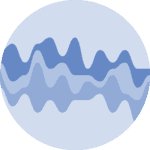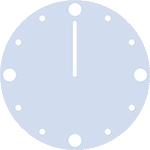Most basic timeseries
Let's get started by importing necessary libraries:
import matplotlib.pyplot as plt
import pandas as pdThe data used here provides the evolution of the bitcoin price between 2013 and 2019. You can read more about it here. It has 2 columns. One is a date and must be recognized as it thanks to the to_datetime() function of pandas. The other is a price in $.
# Read data
data = pd.read_csv(
"https://raw.githubusercontent.com/holtzy/data_to_viz/master/Example_dataset/3_TwoNumOrdered.csv",
delim_whitespace=True
)
# Let's make sure 'date' is actually a date in pandas
data["date"] = pd.to_datetime(data["date"])
date = data["date"]
value = data["value"]A basic time series plot is obtained the same way than any other line plot -- with plt.plot(x, y) or ax.plot(x, y). The only difference is that now x isn't just a numeric variable, but a date variable that Matplotlib recognizes as such.
fig, ax = plt.subplots(figsize=(8, 6))
ax.plot(date, value);Nice! That's a pretty good start and we now have a good insight of the evolution of the bitcoin price.
Dealing with dates on the X axis
Everything worked as expected in this case because both the date and value variables were appropriately sorted beforehand. It's possible that in your case it's needed to sort the datetimes to ensure they are plotted in the proper order.
What if we want to have tick marks and tick labels for something different than a year? Matplotlib comes with a dates module that is going to help us to work with the dates on the horizontal axis.
import matplotlib.dates as mdatesThis module contains several *Locator and *Formatter clasess that can be used to locate tick marks and format tick labels, respectively.
Let's use MonthLocator and DateFormatter. MonthLocator has an interval argument that specifies the number of months of separation between each tick mark.
fig, ax = plt.subplots(figsize=(8, 6))
half_year_locator = mdates.MonthLocator(interval=6)
ax.xaxis.set_major_locator(half_year_locator) # Locator for major axis only.
ax.plot(date, value);Although it's true there's a tick mark every 6 months, it only shows the same year twice without giving information about the month. This is becauLet's use the DateFormatter to tell Matplotlib to include the month as well.
fig, ax = plt.subplots(figsize=(8, 6))
half_year_locator = mdates.MonthLocator(interval=6)
year_month_formatter = mdates.DateFormatter("%Y-%m") # four digits for year, two for month
ax.xaxis.set_major_locator(half_year_locator)
ax.xaxis.set_major_formatter(year_month_formatter) # formatter for major axis only
ax.plot(date, value);It's possible to automatically adjust the rotation of the labels with the magical help of fig.autofmt_xdate().
fig, ax = plt.subplots(figsize=(8, 6))
# Same as above
ax.xaxis.set_major_locator(half_year_locator)
ax.xaxis.set_major_formatter(year_month_formatter)
ax.plot(date, value)
# Rotates and right aligns the x labels.
# Also moves the bottom of the axes up to make room for them.
fig.autofmt_xdate()Add minor tick marks
It's also possible to add minor tick marks for the other months. This also uses mdates.MonthLocator, but leaving its arguments unspecified, which is equivalent to setting interval=1.
fig, ax = plt.subplots(figsize=(8, 6))
monthly_locator = mdates.MonthLocator()
ax.xaxis.set_major_locator(half_year_locator)
ax.xaxis.set_minor_locator(monthly_locator)
ax.xaxis.set_major_formatter(year_month_formatter)
ax.plot(date, value)
fig.autofmt_xdate()Let's create another date formatter to see how versatile this is. More information about how to work with datetime formats in Python can be found here
# Example: June, 2018
month_year_formatter = mdates.DateFormatter('%b, %Y') # The "," is intentional.fig, ax = plt.subplots(figsize=(8, 8))
monthly_locator = mdates.MonthLocator()
ax.xaxis.set_major_locator(half_year_locator)
ax.xaxis.set_minor_locator(monthly_locator)
ax.xaxis.set_major_formatter(month_year_formatter)
ax.plot(date, value)
fig.autofmt_xdate()