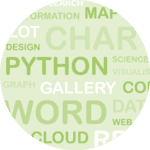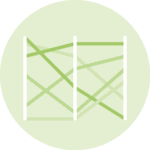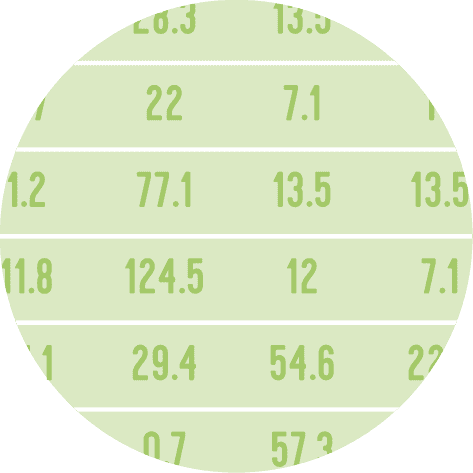Libraries
First, you need to import the following libraries:
- matplotlib for creating the chart and customize it
- pandas for storing the data used
import matplotlib.pyplot as plt
import pandas as pdDataset
In this post, we'll use a very simple dataset, that you can create as follow
height = [3, 12, 5, 18, 45]
bars = ('A', 'B', 'C', 'D', 'E')
df = pd.DataFrame({'height': height,
'bars': bars})Uniform color using RGB
You can change the color of bars in a barplot using the color argument.
RGB is a way of making colors. You have to to provide an amount of red, green, blue, and the transparency value to the color argument and it returns a color.
color = (0.2, # redness
0.4, # greenness
0.2, # blueness
0.6 # transparency
)
# Create bars
fig, ax = plt.subplots()
ax.bar(df['bars'], df['height'],
color=color)
# Show graph
plt.show()Different color for each bar
If you want to give different color to each bar, just provide a list of color names to the color argument.
You can find the available colors at this address
color = ['lightblue', 'blue', 'purple', 'red', 'black']
# Create bars
fig, ax = plt.subplots()
ax.bar(df['bars'], df['height'],
color=color)
# Show graph
plt.show()Control color of border
The edgecolor argument allows you to color the borders of barplots. You can either put a color name like 'blue' or put a list of colors.
We also specify linewidth=3 in order to make the edges more visible (the default value is 1 and can be too thin).
color = ['lightblue', 'blue', 'purple', 'red', 'black']
edgecolor = ['red', 'orange', 'darkblue', 'darkred', 'yellow']
# Create bars
fig, ax = plt.subplots()
ax.bar(df['bars'], df['height'],
color=color,
edgecolor=edgecolor,
linewidth=3)
# Show graph
plt.show()Going further
This post explains how to modify the colors of a barplot with matplotlib.
You might want to check how to custom width of bars and how to flip a barplot.