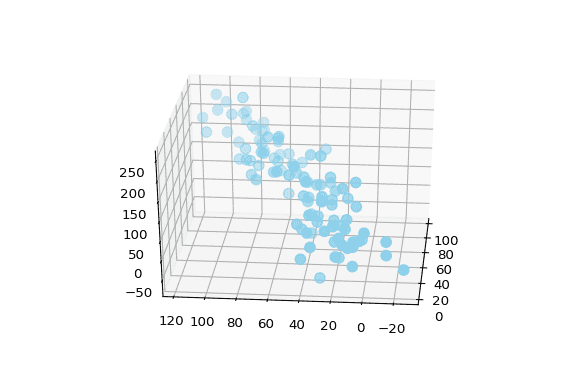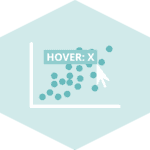Colors
A section about how to manage colors with Python. Coming soon.
⏱ Quick start
# libraries
from mpl_toolkits.mplot3d import Axes3D
import matplotlib.pyplot as plt
import numpy as np
import pandas as pd
# Dataset
df=pd.DataFrame({'X': range(1,101), 'Y': np.random.randn(100)*15+range(1,101), 'Z': (np.random.randn(100)*15+range(1,101))*2 })
# plot
fig = plt.figure()
ax = fig.add_subplot(111, projection='3d')
ax.scatter(df['X'], df['Y'], df['Z'], c='skyblue', s=60)
ax.view_init(30, 185)
plt.show()
 Oh No!
Oh No!
This section is not available yet! But it is coming soon.